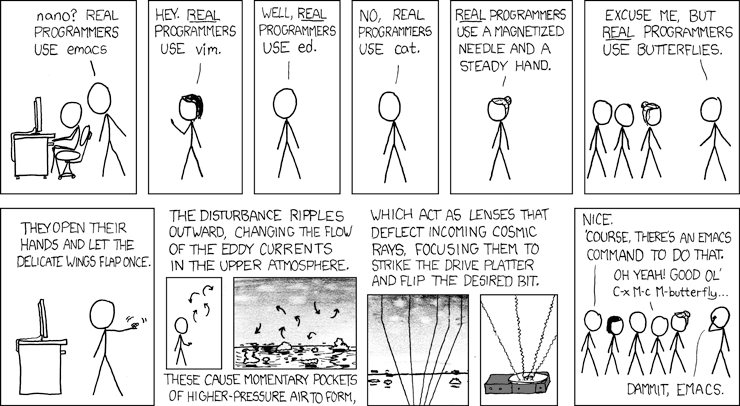My Setup Workspace
Chapter 1. Text is all you need
Remember the early days of computing when everything was just text on a screen? Ah, nostalgia! Despite all the fancy graphical user interfaces (GUI) we have today, us programmers still have a soft spot for good ol' text interfaces. Why, you ask? Well,
because they're just so darn efficient!
Chapter 2. THE OS
Early of my compute experience, like most of us, i use exculsively windows.
the good old days of Windows XP, Vista, and Windows 7 – from those iconic blue bubbles to those fancy transparent windows, it was all I knew and loved. But then, curiosity struck, and I decided to dip my toes into the world of Linux.
After a year of diving deep into the rabbit hole and customizing Linux to my heart's content, I finally saw the light at the end of the tunnel. And let me tell you, it was glorious! I discovered how to turbocharge my workflow, making it faster than a speeding bullet and more efficient than a time machine. 🚀
I'm never look back.
- (2003 - 2008) Windows
- (2008 - 2016) Linux ( Ubuntu, Fedora, Arc)
- (2016 - Now) Mac OHkk
So, after diving into Linux and embracing its command-line goodness, I found myself on MacOS – where the CLI meets the Nice GUI! 😎 But you know what they say, old habits die hard. Someday, I'll definitely make my way back to my old sweetheart, Linux. After all, you can take the geek out of Linux, but you can't take Linux out of the geek! 🐧
Chapter 3. The IDE
Started with the heavyweight Java Eclipse, then hopped over to the sleek VS Code, and finally, found my coding sanctuary in Neovim. 🚀
With its text interface and keyboard wizardry, Neovim's got me coding at the speed of light, no mouse required! 💻⚡
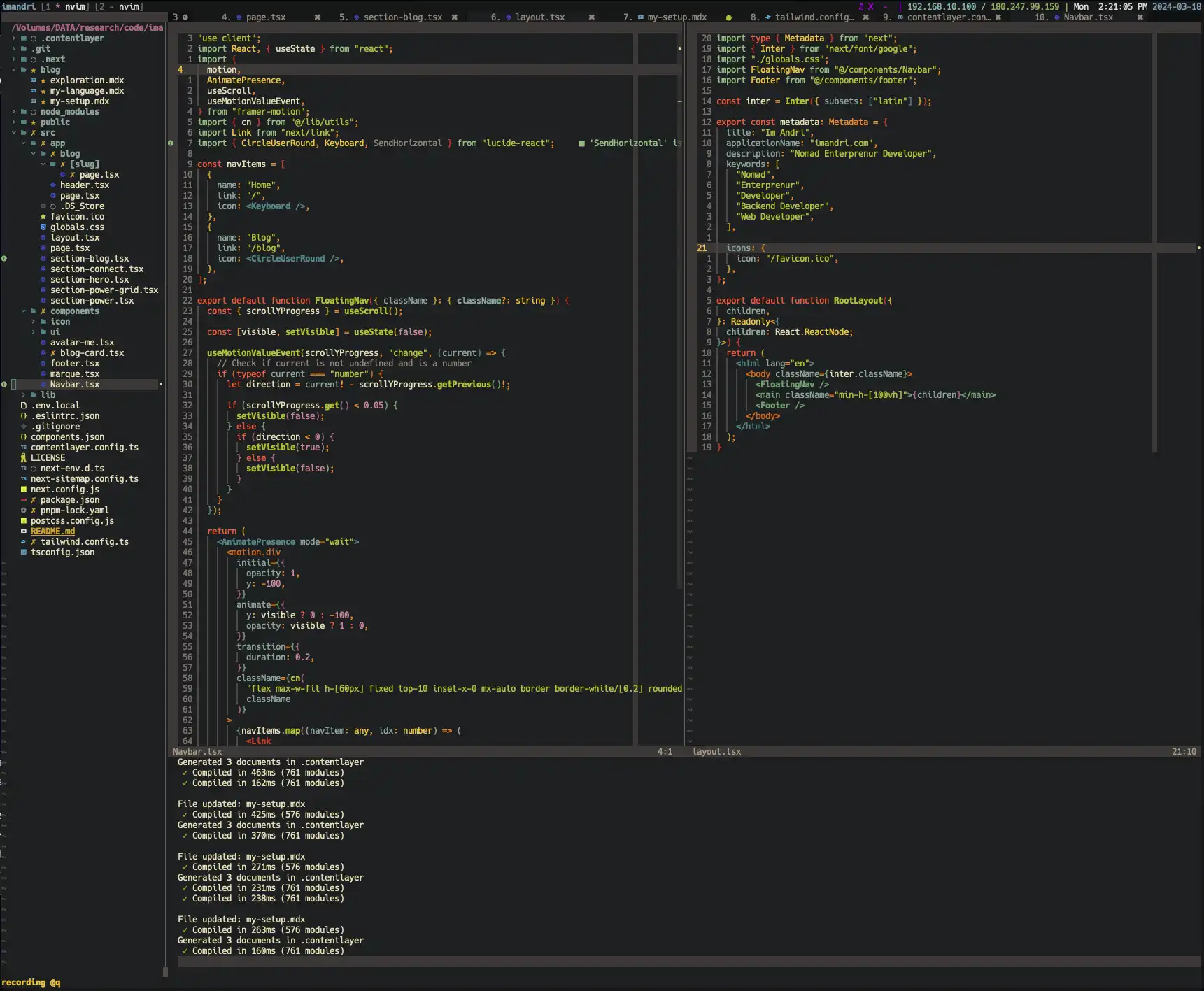
You can find my Neovim setup here
Chapter 4. The Tools
Living in the terminal is my jam! ⌨️ So, I need CLI tools like Zsh and programming goodies to turbocharge my productivity. to make coding comfy and lightning-fast! ⚡🚀, I need:
- ZSH. Shell designed for boosting CLI experience.
- Zoxide. Teleport between directory.
- Eza. Modern & Git integrated Directory List.
- Lazygit. Git in terminal. 🔥
- Kondo. Clean the deep hole of npm library. 🗑️
- Atuin. My history book for CLI Command. 📖
- pgcli. PostgreSQL CLI SQL Query.
- joshuto. File Explorer in CLI. 🗂️
- btop. Task Manager in CLI.
Chapter 5. Impact
So there you have it, folks! That's the lowdown on my setup. Whether I'm slaying dragons in a game (with a little help from my trusty mouse) or conquering tasks in the terminal with just my keyboard, I've found my sweet spot. But hey, if you're still stuck in the GUI world, don't sweat it! Give CLI a spin and unlock a whole new level of productivity. 🚀